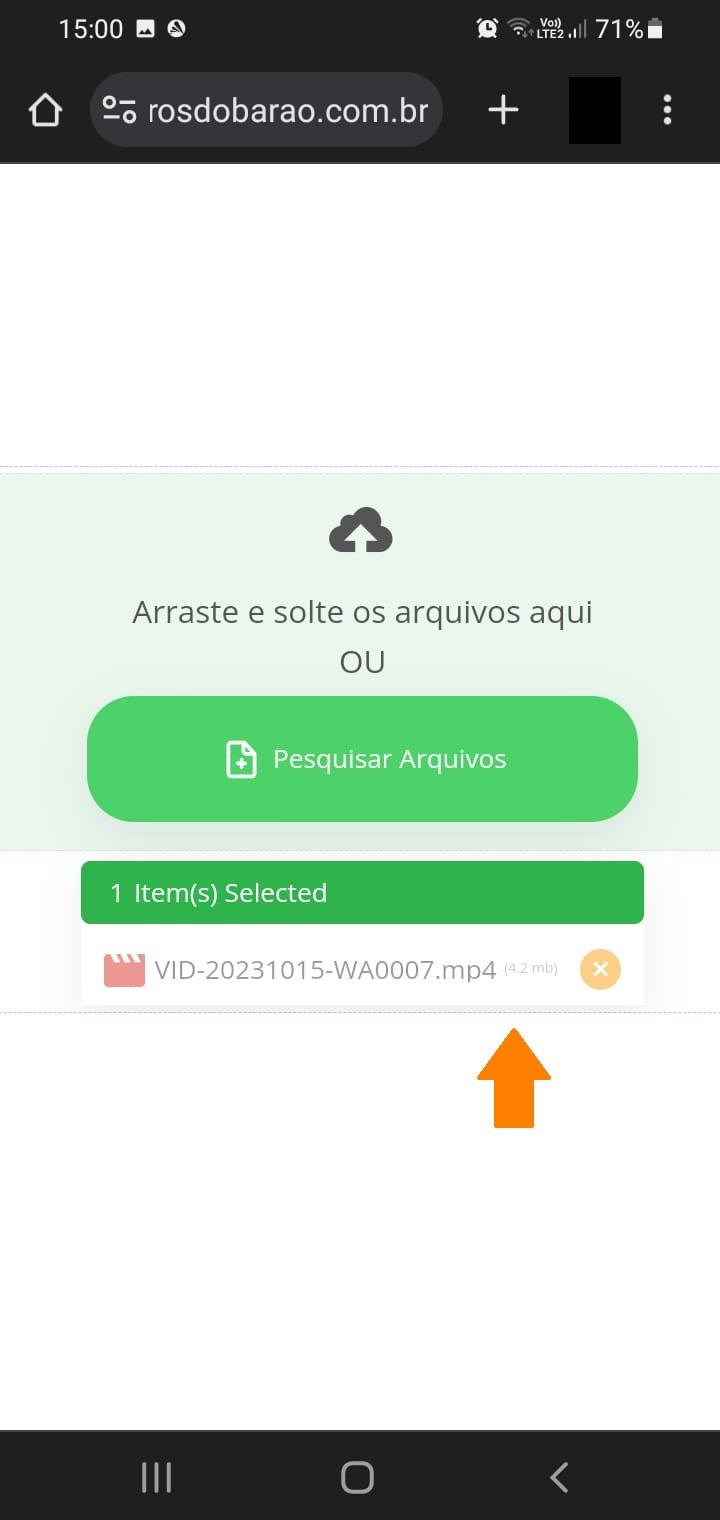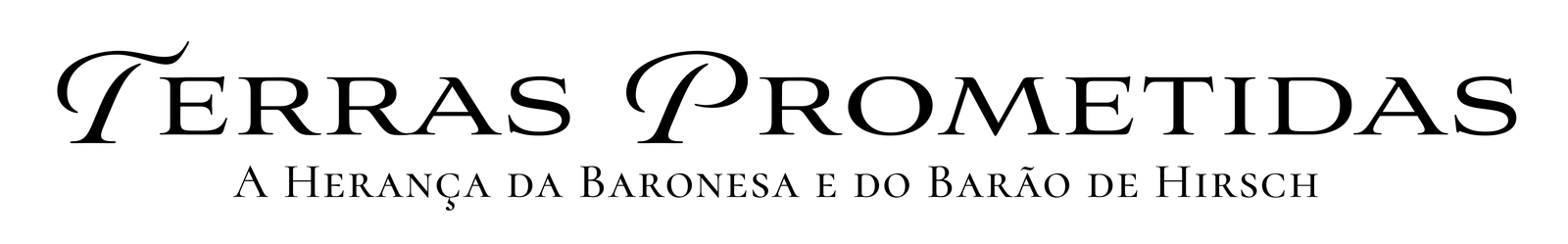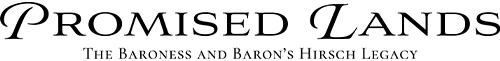Are you a descendant of the colonies? Do you feel like an heir to the Baroness and Baron of Hirsch? Do you know this story?
This is a space for us to learn more about the history of immigrants and their descendants, who arrived in Brazil and many places around the world in search of new Promised Lands!
Guidance and tips for recording
Tips for recording
- You can record your testimonial with a cell phone camera, in the highest possible resolution
- It is important to record with your cell phone/camera horizontally
- If you have a microphone, that would be great. You can use headphones as a microphone. If you don’t have one, just choose a quiet place without echoes, even better if there is a room with a carpet, curtain or cushions to muffle the sound
- If possible, use a tripod or some kind of stabilization
- It is important that there is light, a clear room. However, avoid recording with the camera pointed directly at windows or lamps
- Start the video by introducing yourself: full name, age, where you live, name of parents and grandparents (son of …, grandson of …, great-grandson of …)
- Suggested time: up to 5 minutes
Suggestions of what to tell in your testimony
- History of your family/ancestors: who they were, where they lived, how they lived, why they emigrated, when they emigrated, where they came from, why they came, how they came
- How long they lived in the colony, if they left the colony, when they left and why
- What they heard from their ancestors, what are the most remarkable stories
- What they know about Baron Maurice de Hirsch, Baroness Clara, and about the ICA, how do they know
- What they know about Baron Maurice de Hirsch, Baroness Clara, and about the ICA, how do they know
- What Brazil represents to you and your family, and what Baron Maurice de Hirsch represents
- If you feel like an heir to the Baron, and what legacy he left
How to send your testimonial
On the computer
Drag the files to the light green area:
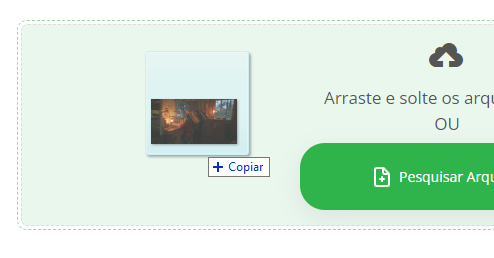
Or you can click on the green button that says Search Files and find the video on your computer:
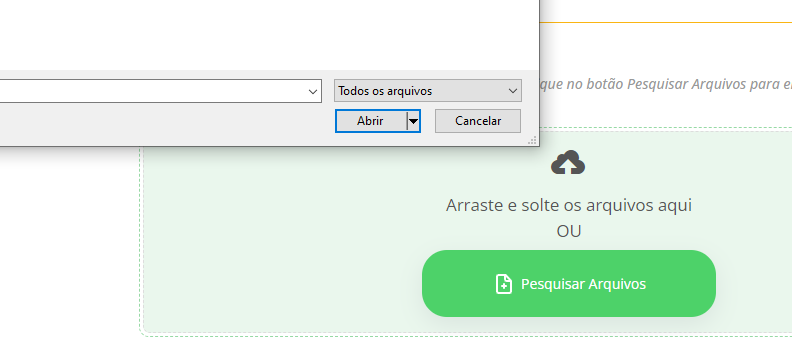
When you find it, just click on the video and then click on the Open button (which appears in the image above)
——————————————
On your cell phone
Click on the green Search Files button and on the next screen, if necessary, click on Files, which is where your video is located:
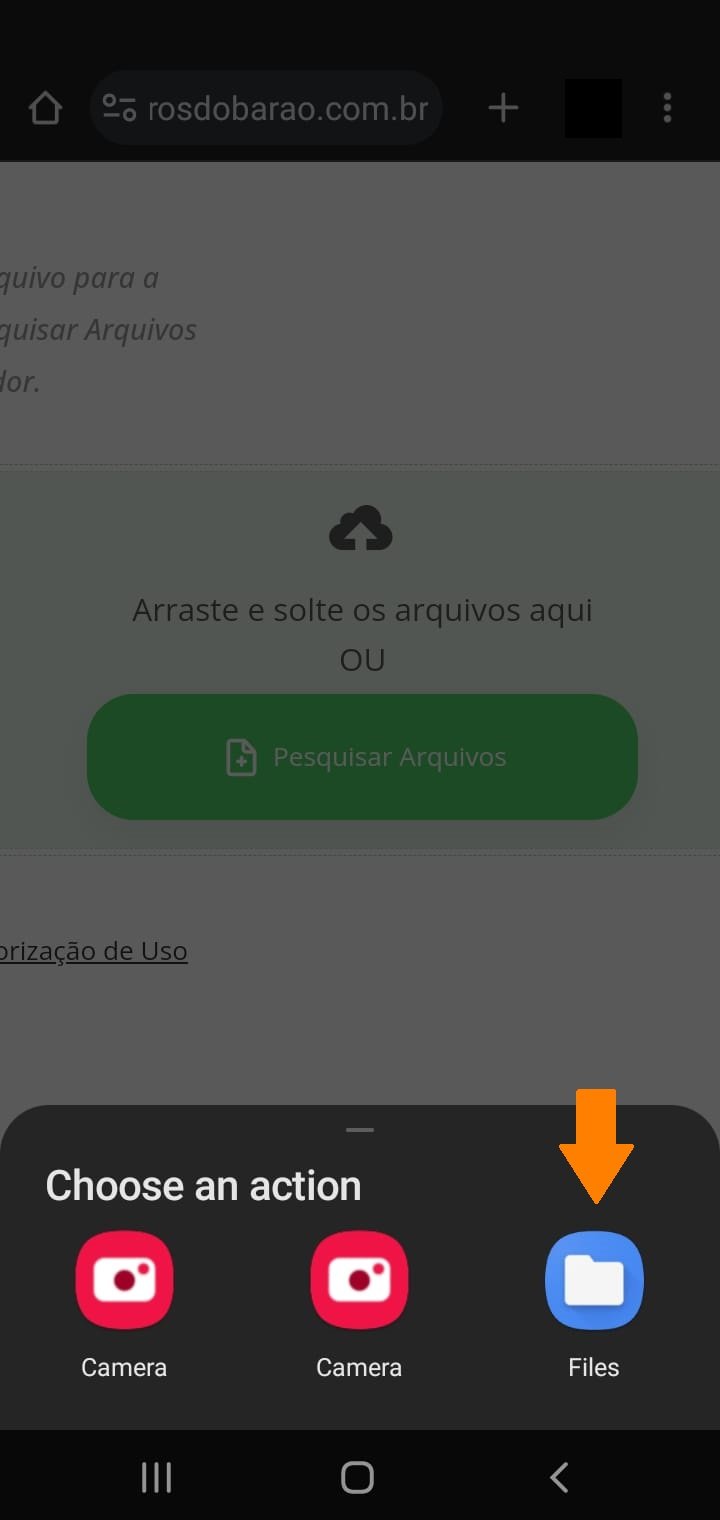
Next, to make it easier, click on the Videos button and then just click on the file you want to send:
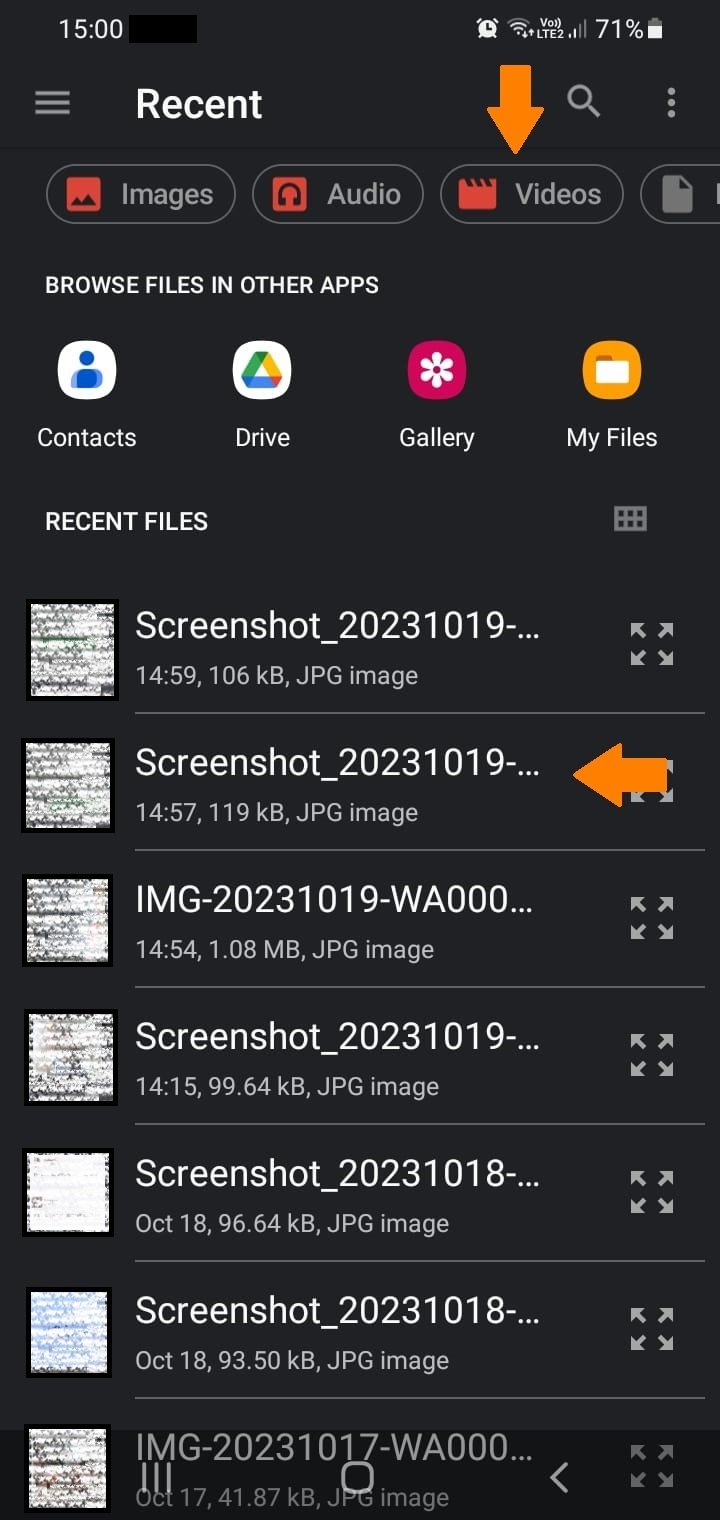
After choosing your video, both on your cell phone and on your computer, it will appear below the green area, as follows: